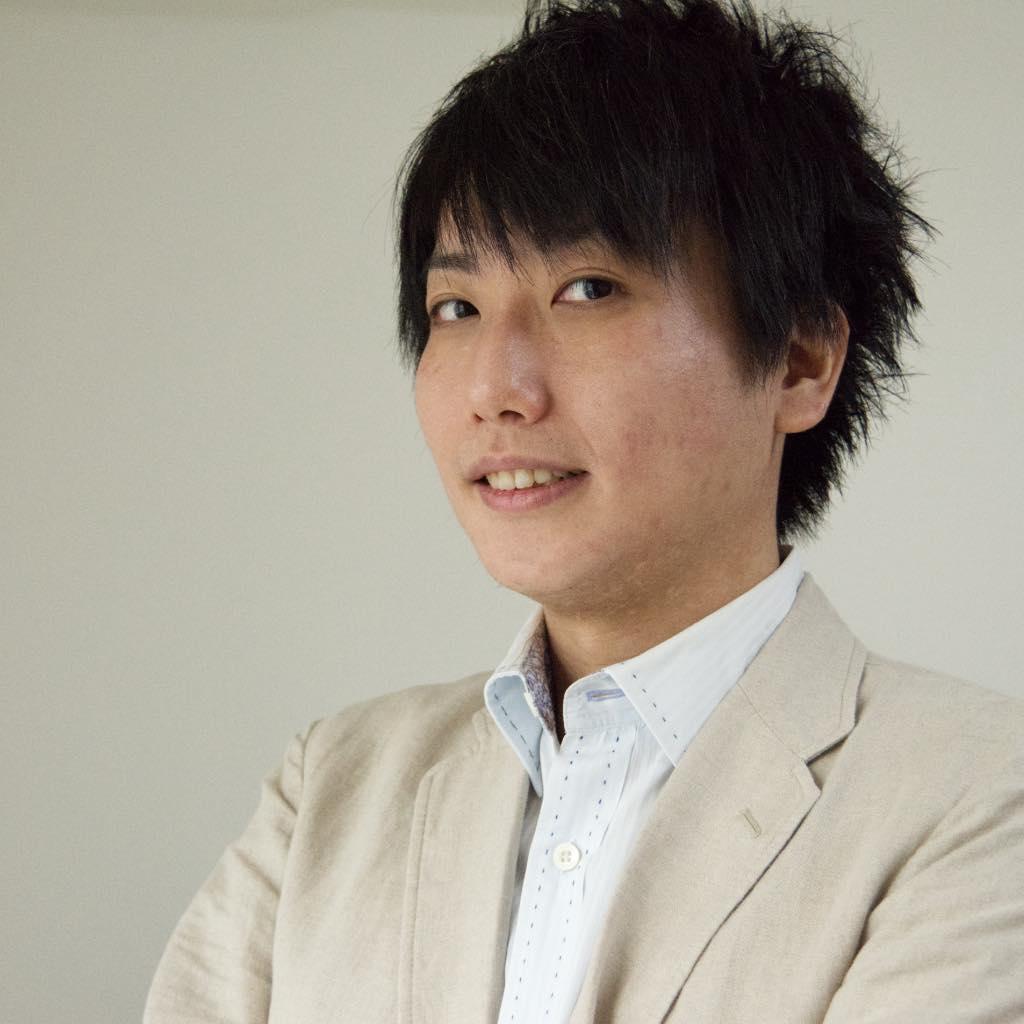Docker v1.8.2 インストール
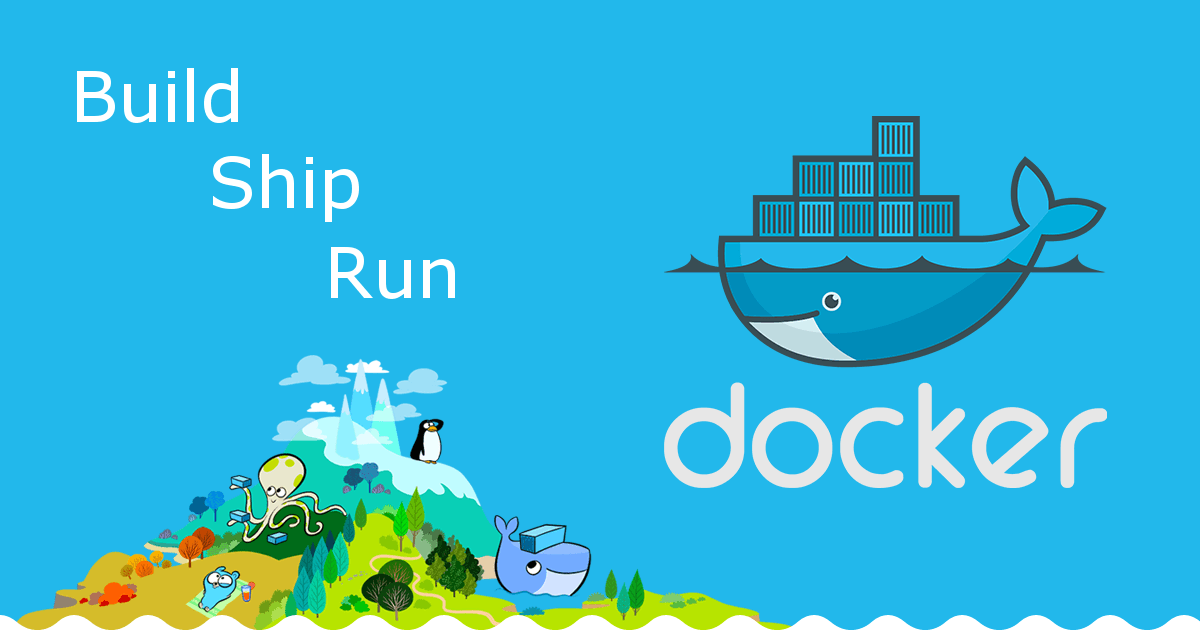
CentOS7でDockerの最新バージョンをインストールしてみます。(執筆時の最新バージョンはv1.8.2)
ブログの記事にはしていませんがDocker v0.8の時にCentOS6で構築したことがあるのですが
その時はまだ機能やツールなどが充実しておらず、はっきり言って業務には使えないなと思いやめてしましました。
ですがここ最近、Dockerでの導入事例を目にすることが多くなってきたので使ってみて良ければ、古いサーバからリプレイスしていこうかなと思っています。
手順はDockerの公式サイトInstall Dockerを元に行います。
Dockerインストール
https://get.docker.com/
にシェルスクリプトが置かれているのでそれを実行すればインストールは自動でやってくれます。
CentOSの場合はyumでインストールされるので更新もyumにて可能です。
[root@docker ~]#### wget -qO- https://get.docker.com/ | sh
+ sh -c 'sleep 3; yum -y -q install docker-engine'
warning: /var/cache/yum/x86_64/7/docker-main-repo/packages/docker-engine-1.8.1-1.el7.centos.x86_64.rpm: Header V4 RSA/SHA1 Signature, key ID 2c52609d: NOKEY
Public key for docker-engine-1.8.1-1.el7.centos.x86_64.rpm is not installed
Importing GPG key 0x2C52609D:
Userid : "Docker Release Tool (releasedocker) <docker@docker.com>"
Fingerprint: 5811 8e89 f3a9 1289 7c07 0adb f762 2157 2c52 609d
From : https://yum.dockerproject.org/gpg
If you would like to use Docker as a non-root user, you should now consider
adding your user to the "docker" group with something like:
sudo usermod -aG docker your-user
Remember that you will have to log out and back in for this to take effect!Dockerのバージョン確認
下記、コマンドでバージョンを確認できます。
[root@docker ~]#### docker version
Client:
Version: 1.8.2
API version: 1.20
Go version: go1.4.2
Git commit: 0a8c2e3
Built: Thu Sep 10 19:08:45 UTC 2015
OS/Arch: linux/amd64
Server:
Version: 1.8.2
API version: 1.20
Go version: go1.4.2
Git commit: 0a8c2e3
Built: Thu Sep 10 19:08:45 UTC 2015
OS/Arch: linux/amd64Dockerの起動
[root@docker ~]#### systemctl enable docker
[root@docker ~]#### systemctl start dockerhello-worldの起動
テスト用イメージhello-worldを使って実際にコンテナを作成して実行します。
[root@docker ~]#### docker run hello-world
Unable to find image 'hello-world:latest' locally
latest: Pulling from library/hello-world
535020c3e8ad: Pull complete
af340544ed62: Pull complete
Digest: sha256:a68868bfe696c00866942e8f5ca39e3e31b79c1e50feaee4ce5e28df2f051d5c
Status: Downloaded newer image for hello-world:latest
Hello from Docker.
This message shows that your installation appears to be working correctly.
To generate this message, Docker took the following steps:
1. The Docker client contacted the Docker daemon.
2. The Docker daemon pulled the "hello-world" image from the Docker Hub.
3. The Docker daemon created a new container from that image which runs the
executable that produces the output you are currently reading.
4. The Docker daemon streamed that output to the Docker client, which sent it
to your terminal.
To try something more ambitious, you can run an Ubuntu container with:
$ docker run -it ubuntu bash
Share images, automate workflows, and more with a free Docker Hub account:
https://hub.docker.com
For more examples and ideas, visit:
https://docs.docker.com/userguide/ここまでくれば、Dockerのセットアップ完了です。
あとは好きなイメージをPullしてきてRunすればすぐに使用できます。
次回は、Dockerの主要なコマンドをまとめようかな。